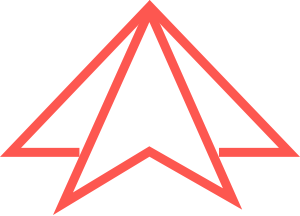#Fn - Quick Start
#Pre-requisites
- Node.js
v6.5.0or later. - Serverless CLI
v1.20or later. You can runnpm install -g serverlessto install it. - Install Fn & Dependencies(../installation).
#Create a new service
Create a new service using the Nodejs template, specifying a unique name and an optional path for your service.
# Create a new Serverless Service/Project
$ serverless create --template fn-nodejs --path new-project
# Change into the newly created directory
$ cd new-project
# Install npm dependencies
$ npm install#Deploy, test and diagnose your service
-
Deploy the Service
Use this when you have made changes to your Functions, Events or Resources in
serverless.ymlor you simply want to deploy all changes within your Service at the same time.serverless deploy -v -
Deploy the Function
Use this to quickly upload and overwrite your function code, allowing you to develop faster.
serverless deploy -f hello -
Invoke the Function
Invokes the Function and returns results.
$ serverless invoke --function hello --data '{"name":"Bob"}' -l Serverless: Calling Function: hello { message: 'Hello Bob' } I show up in the logs name was: Bob -
Fetch the Function Logs
Open up a separate tab in your console and view logs for a specific Function using this command.
serverless logs -f hello
#Cleanup
If at any point, you no longer need your service, you can run the following command to remove the Functions, Events and Resources that were created.
serverless removedevelopers
Made with love in San Francisco + Atlanta, Austria, Germany, Pakistan, Poland, Nebraska & Thailand
Serverless, Inc. © 2018