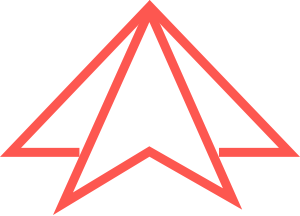#Blob Storage Trigger
Azure Functions Blob Storage trigger lets you listen on Azure Blob Storage. Full documentation can be found on azure.com.
#Blob Storage Events
#Blob Storage Trigger
This setup specifies that the hello function should be run when a new Blob
Storage item appears on the blob container "hello/{name}", where {name} is the
name of the blob uploaded..
Here's an example:
# serverless.yml
functions:
example:
handler: handler.hello
events:
- blob:
x-azure-settings:
name: item #<string>, default - "myBlob", specifies which name it's available on `context.bindings`
path: hello/{name}
connection: AzureWebJobsStorage #<string>, default - "AzureWebJobsStorage", App Setting/environment variable which contains Storage Account Connection String// handler.js
'use strict';
module.exports.hello = function(context, item) {
context.log("Received item: ${item}");
context.done();
};developers
Made with love in San Francisco + Atlanta, Austria, Germany, Pakistan, Poland, Nebraska & Thailand
Serverless, Inc. © 2018