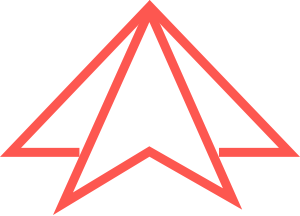#SQS Queues
In the following example, we specify that the compute function should be triggered whenever there are messages in the given SQS Queue.
The ARN for the queue can be specified as a string, the reference to the ARN of a resource by logical ID, or the import of an ARN that was exported by a different service or CloudFormation stack.
Note: The sqs event will hook up your existing SQS Queue to a Lambda function. Serverless won't create a new queue for you.
IMPORTANT: AWS is not supporting FIFO queue to trigger Lambda function so your queue(s) must be a standard queue.
functions:
compute:
handler: handler.compute
events:
- sqs: arn:aws:sqs:region:XXXXXX:MyFirstQueue
- sqs:
arn:
Fn::GetAtt:
- MySecondQueue
- Arn
- sqs:
arn:
Fn::ImportValue: MyExportedQueueArnId#Setting the BatchSize
For the SQS event integration, you can set the batchSize, which effects how many SQS messages will be included in a single Lambda invocation. The default batchSize is 10, and the max batchSize is 10.
functions:
preprocess:
handler: handler.preprocess
events:
- sqs:
arn: arn:aws:sqs:region:XXXXXX:myQueue
batchSize: 10developers
Made with love in San Francisco + Atlanta, Austria, Germany, Pakistan, Poland, Nebraska & Thailand
Serverless, Inc. © 2018