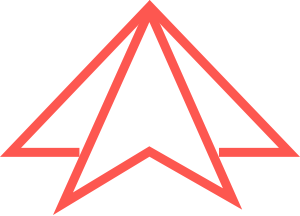#SNS
In the following example we create a new SNS topic with the name dispatch which is bound to the dispatcher function. The function will be called every time a message is sent to the dispatch topic.
functions:
dispatcher:
handler: dispatcher.dispatch
events:
- sns: dispatchYou're also able to add the same SNS topic to multiple functions:
functions:
dispatcher:
handler: dispatcher.dispatch
events:
- sns: dispatch
dispatcher2:
handler: dispatcher2.dispatch
events:
- sns: dispatchThis will run both functions for a message sent to the dispatch topic.
#Using a pre-existing topic
If an arn: is specified, the framework will give permission to the topic to invoke the function and subscribe the function to the topic.
functions:
dispatcher:
handler: dispatcher.dispatch
events:
- sns: arn:xxxfunctions:
dispatcher:
handler: dispatcher.dispatch
events:
- sns:
arn: arn:xxxOr with intrinsic CloudFormation function like Fn::Join or Fn::GetAtt.
functions:
dispatcher:
handler: dispatcher.dispatch
events:
- sns:
arn:
Fn::Join:
- ""
- - "arn:aws:sns:"
- Ref: "AWS::Region"
- ":"
- Ref: "AWS::AccountId"
- ":MyCustomTopic"
topicName: MyCustomTopicNote: It is important to know that topicArn must contain the value given in the topicName property.
#Setting a display name
This event definition ensures that the aggregator function gets called every time a message is sent to the
aggregate topic. Data aggregation pipeline will be shown in the AWS console so that the user can understand what the
SNS topic is used for.
functions:
aggregator:
handler: aggregator.handler
events:
- sns:
topicName: aggregate
displayName: Data aggregation pipeline#Setting a filter policy
This event definition creates an SNS topic which subscription uses a filter policy. The filter policy filters out messages that don't have attribute key pet with value dog or cat.
functions:
pets:
handler: pets.handler
events:
- sns:
topicName: pets
filterPolicy:
pet:
- dog
- catdevelopers
Made with love in San Francisco + Atlanta, Austria, Germany, Pakistan, Poland, Nebraska & Thailand
Serverless, Inc. © 2018