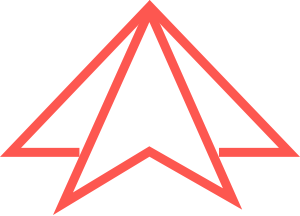#Plugin Install
Install a Serverless plugin and add it to the services plugins array. By default, a latest version is installed.
If you want a specific version, you can specify <pluginname>@<version> as name option.
Note: You might want to change the order of the plugin in the services plugins array.
serverless plugin install --name pluginName#Options
--nameor-nThe plugins name. Required.
#Provided lifecycle events
plugin:install:install
#Examples
#Install the serverless-webpack plugin
serverless plugin install --name serverless-webpack#Install a specific version
serverless plugin install --name serverless-webpack@3.0.0-rc.2developers
Made with love in San Francisco + Atlanta, Austria, Germany, Pakistan, Poland, Nebraska & Thailand
Serverless, Inc. © 2018